Kronos Workforce Central Version 8.0 is the ultimate Workforce Management tool, allowing organizations to create and execute strategies that maintain and nurture a healthy and engaged workforce. Combining the best of both worlds, WFM software can help foster an environment that allows employees to feel both valued and inspired. However, upgrading an application without properly equipping users often produces less than desirable results.
The 4th Annual IT Adoption Insight Report found, because of lack of user-adoption for new software, companies are experiencing productivity losses of 17%: the equivalent of giving everyone on staff every Friday off. At 17%, the economic value of user losses outweighs 100% of many IT budgets. Creating company wide end user adoption of Kronos software is a critical factor for productivity and increased ROI. How can a company ensure that user adoption in your new Kronos application is achieved throughout the organization? The answer is: Kronos Training.
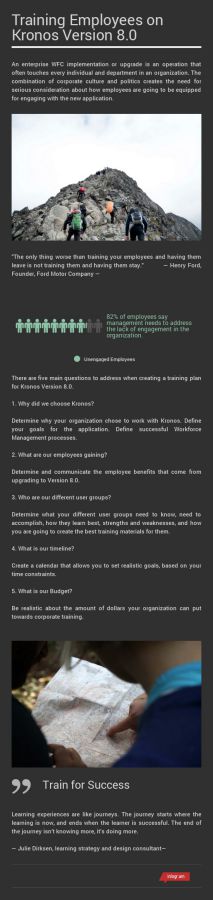
Once you have starting planning for your Kronos Training, it is the ideal time to start building your Kronos Training framework. A training framework is the starting point in identifying the needs of your complete training plan. It is not to be confused with a final, detailed training document, but is extremely helpful for organizing preliminary thoughts and planning. If you are ready to start planning your Kronos Training or learning event, you can download Improvizations' training framework by clicking on the button below.


Comments