Over the last few blog entries, we introduced the schedule group and pattern template. Hopefully these tools will be useful as you build schedules in Kronos Basic Scheduler.
This entry closes the blog series on schedules. In this entry, we are going to cover some pretty simple stuff. Instead of talking about groups of people, or sets of scheduled shifts, we are going to discuss the shift. The simple, single shift. How do you add shifts? There are three ways. First, in cell editing. The process for this is pretty simple:
ADDING A SHIFT VIA IN-CELL EDITING
1) Click on the cell
2) Type the shift (include am and pm please!)
3) Click save
It's that simple. I'm not even going to give you a screen shot. You probably do this anyway, but I wouldn't feel right if I didn't at least talk about it.
Do you copy and paste? Again, if you use Microsoft Excel, you can do that in your schedule. Just remember:
CTRL C to copy a shift (after you have highlighted it)
CTRL V to paste a shift (after you have clicked on the destination cell)
What? You aren't into the keyboard thing, you need menus? Well here you go...
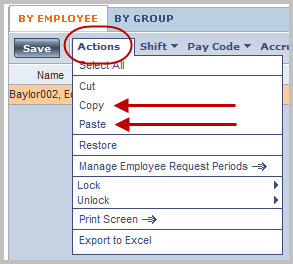
By clicking on the "Actions" menu, copy and paste appear near the top.
Now the last way to add shifts to the schedule is by using a feature called a Shift Template. Shift Templates are simply shifts that have been recorded and named for future use. Generally, the name of the shift template will be the shift itself. To apply the shift template, simply right click in a shift cell and choose Insert Shift Template from the menu:
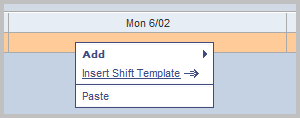
The Shift Template dialog box displays, simply click the appropriate shift and click the OK button:
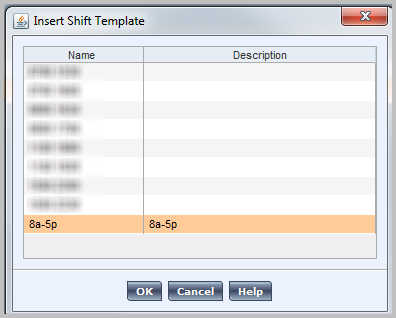
With that, your shift is displayed on the employee's schedule. That's it. So, in review let's look at some pros and cons:
Advantages of Shift Templates
-
They are easy to apply.
-
They can be built with labor account or work rule transfers built in.
-
Limited shift options mean fewer mistakes when selecting a shift template.
-
Mistakes made on the shift are minimized.
-
Shift entries can be controlled. Only shifts that are shift templates should be added.
Disadvantages of Shift Templates
Fundamentally, shift template are a control thing. If you want more control over the shifts your users apply, then shift templates are for you. If you have a need to create more complex shifts, rather than shifts with simple start and end times, then shift templates are for you.
If you don't need the complexity, or don't need the control, then you don't need shift templates.
Still, it's good to make an educated choice.
Comments