We have another guest author this week! I'd like to introduce you to Chris Flanders. Chris (or as we affectionately call him, "The Pioneer of the Schedule-Centric Model" is an expert within several areas of Kronos, and is one of the best scheduler experts around. This is the first of a 4-part series by Chris; the next 3 parts will detail areas where testing is critical.
Occasionally I get asked if I have or would recommend a standard checklist of items to test when a Kronos user is going through the process of a major version upgrade (like going from v6.0 to v6.1 -- not an SP install). I thought I would summarize some of my recommendations here in this forum and see if anyone else has any thoughts that they can add, as testing is something that we are probably all horribly familiar with. Here is what you should know when created a Kronos major version upgrade checklist.
The importance of performing pre-upgrade testing cannot be understated. If you have gone through a major version upgrade, you know that there have always been things you found after the upgrade in production (good and bad!) that you wish you had known about beforehand. They can be "bugs" or behavior changes or new functionality. And if you are a Kronos customer who has never had the experience of upgrading, then it is something you are especially concerned about because you want to know how to make sure you "catch" everything beforehand.
So when it comes time to do your upgrade, is there a "standard checklist" of things to test to make absolutely sure there are no surprises beforehand? Probably not. You can have a checklist of things that your company has experienced issues with before and want to test or you can go down through the Kronos navigation menu and check every single menu item to see if it looks right, but none of these things are going to GUARANTEE you that you will uncover all of the things you want to know about beforehand (bugs, behavior changes, & new functionality). But, there are some things you can do to test to gain a pretty good level of comfort that you are going to be okay after upgrading, and those are the things I recommend and want to talk about.
But before that, let me mention something real briefly about Kronos. The Kronos WFC suite is a vended application that Kronos engineering develops and supports. Kronos also does their own QA testing before releasing. That doesn't mean that there are no bugs in the software -- obviously they still have service packs they release and really every complex software vendor does the same thing. Also, since Kronos customers have the ability to do such unique & custom configurations, it's kind of impossible for Kronos QA to test every possible way that their customers are using the product. But what it does mean is that they have already tested (and you can have pretty good confidence) that the basic, obvious stuff all works. So when you do YOUR testing, it's not really so important to make sure that you click in every single cell on a time card or have testing scripts that try to recreate all of the QA that Kronos has already done. That'll end up being a waste of time and it won't help you find those three things you want to know about beforehand. Instead you want to focus your testing on what Kronos can't test -- your configuration and your processes.
Tomorrow: Testing The User Manual!
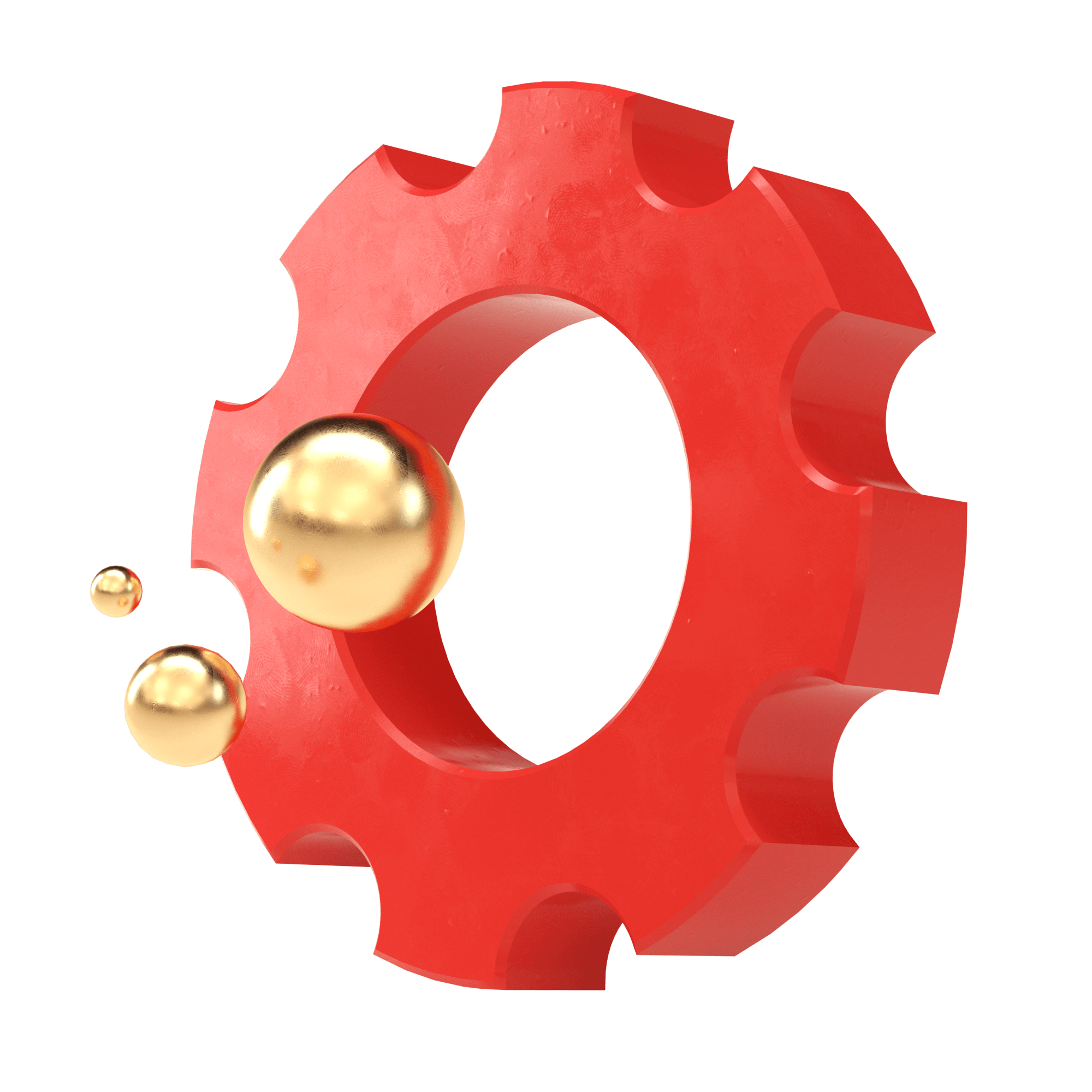



Comments