So now it is time to work on the plan. The first sections of the plan should do two things. Introduce the training plan and provide a summary of the plan.
THE INTRODUCTION is simply an overview of the logistics that describe the training project itself and how you are involved. It should do the following:
-
Introduce the company - Name the company, what it does and it's place in the market. Describe the number of employees and different locations.
-
Introduce the need - Mention why Kronos Timekeeper has been selected. Why does the organization need (or want) to use the Workforce Timekeeper (or ADP eTime) application?
-
Describe the project - When will the Timekeeper implementation start? When will the training implementation start? How many employees are affected? When will the project close?
-
Discuss what you are doing here - Talk about how the start of the training implementation. The dates of the first discover meeting to learn about what is needed to build the training program.
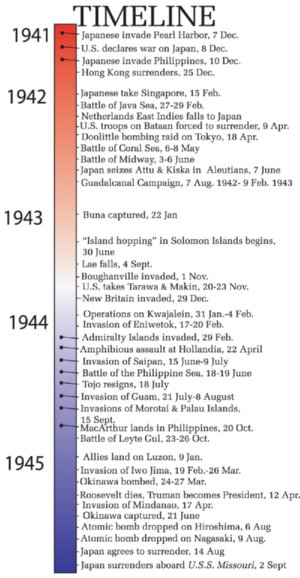
THE TIMELINE section sets your guide posts for the project. This is a pretty straight forward process. Note all important sessions, meetings, training events and deliverable dates here. I don't believe your weekly status meeting should be covered here, but that is a personal preference. Don't hesitate to document these types of meetings if you believe they are important. Remember to focus on deliverables and training events. Obviously, include the start of the project, a kickoff meeting, and the completion of the project, a review meeting, post training analysis session or simply a project close meeting. I know, I know... We haven't covered any of these events or meetings in the documented plan yet. That's OK! By providing a timeline early, members of the project team can view the project visually. It allows them to digest the information better, to get a better "feel" for the project.
By introducing and setting a timeline for your Kronos training project, reviewers of your project plan can quickly get a feel for what is being done and when it will be completed. Moving forward, we will discuss the next areas to cover, specifically, identifying the learners, and what they will need to know.
Good luck with your training implementation!
Unlock the secret to a successful Kronos Training Plan
Ready to improve delivery of your Kronos Training? Get specific tips and learn to apply the Five Question Method to gain major improvements in your Kronos Training program.
Download the white paper or Request a Training Plan Assessment with a Training Zen practitioner.



Comments