Part of the great challenge in building a Kronos Training Implementation...
is working with a customer to help them understand what they need to know. Commonly, Kronos will do this in a workshop at the start of the implementation. However, that workshop often takes place MONTHS before training can begin. It's really easy to forget things in that amount of time. By the time you start running a discovery, the customer has already forgotten a lot of the features they decided they were going to use.
This is a common occurrence. Don't get frustrated with the customer, or with your implementation team. Here are some quick tricks to help manage this issue.
Get notes out early...
You know you are going to work with training, go through the Configuration document (I don't know what your people will call it, but it's the document Kronos will write to overview how Workforce Central will be set up for you, and generally, it is long) and note the areas where there are questions. It's a good idea to have a copy with you when you a go through discovery.
Know the questions and know the answers...
Often there might be some confusion on one setting or another. Know what the customer's choices are when making that decision. It may help with getting a quick answer.  For example, if you bring up the topic of attaching notes to comments, tell the customer "In Timekeeper, notes are a great tool, but you have to be careful because your employees might not be cautious about what they write." The customer may realized they decided that notes shouldn't be used for that very reason. Know the common advantages and disadvantages to most of the common tasks you may have to build in the curriculum. That will help your customer make the decisions you need to get started.
For example, if you bring up the topic of attaching notes to comments, tell the customer "In Timekeeper, notes are a great tool, but you have to be careful because your employees might not be cautious about what they write." The customer may realized they decided that notes shouldn't be used for that very reason. Know the common advantages and disadvantages to most of the common tasks you may have to build in the curriculum. That will help your customer make the decisions you need to get started.
 Keep the Kronos App Consultant on speed dial...
Keep the Kronos App Consultant on speed dial...
Make sure your Kronos application consultant, or technical consultant, or whoever is configuring the application is reachable by phone. During lunch, contact that person and get any answers you need. They may not remember why something was set up in a certain way, but they KNOW it was supposed to be set up in that way.
Relax...
Remember the most important thing you can do is be patient.  A Kronos implementation can be an exhausting process for our customers, especially since this isn't the only project they are tasked with. Expect them to forget things, expect them to be frustrated, and treat them with respect and patience. It will be rewarded.
A Kronos implementation can be an exhausting process for our customers, especially since this isn't the only project they are tasked with. Expect them to forget things, expect them to be frustrated, and treat them with respect and patience. It will be rewarded.
Good Luck with your Kronos training implementation.
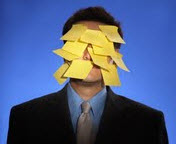



Comments