So it’s the middle of the week and you receive a time off request from one of your employees. You know, that nice form that you can’t file away until you record it in the employee’s timecard. The time off request is not for another month. Do you wait it out, hoping the paper request doesn't get lost? How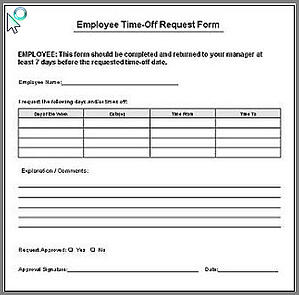 about making life easier for both you and your employee by recording that vacation time in the employee’s schedule?
about making life easier for both you and your employee by recording that vacation time in the employee’s schedule?
That‘s right, you can record your PTO time in a Workforce Timekeeper schedule.
A lot has been written about basic and advanced scheduler applications, I won't add to that. This is just about a nice little trick to use when recording vacation or any other type of PTO. The big question you are probably asking now, What's the advantage? How is this better for me?
Well, the advantage of applying PTO in Kronos Workforce Timekeeper is efficiency.
It allows you to set that time in the system now, and forget it. Really! File away that paper request and you don’t have to look at it again. Just like a shift, when you schedule PTO time in the employee's Workforce Timekeeper schedule, it will roll into the timecard as time moves forward. Once there, it appears as if you put it in there yourself, except for the color. This time off shows up in purple. Don’t let that bother you. That just means that Workforce Timekeeper has moved the time off from the schedule to the timecard. It’s that simple! So remember, when you get that request for a month, six months or a year in advance, put it in the schedule; set it and forget it! So remember, when you have time off to record, schedule it!
Comments