

One exercise almost sure to frustrate a payroll or HR manager is defining Job Transfer Sets in UKG for the first time. Not to worry, friends, you are not alone. This seemingly simple task is far easier said than done.
Let's look at why this happens. Frequently, organizations lack a system of record for what employee is qualified (or certified) to work specific jobs. The information ends up filed away or placed in any number of locations. Other times, the knowledge is only known to schedulers and operations managers because they are the folks most concerned with such records.
Payroll & HR
From a payroll manager's perspective, what matters most is matching the correct allocation of hours to the appropriate labor accounts and mapping that information back to HRIS.
From an HR perspective, verifying a candidate’s licensure and qualifications to perform the job they were hired to do, is the primary consideration. I could go on, but we’re here to talk about how to create Job Transfer Sets, not what is preventing you from doing it well!
The Right Person
Before we dive into defining Job Transfer Sets and how to create them, let’s make sure we understand we need to create a Job Transfer Set in the first place. There is one overarching objective in the world of scheduling, and that is making sure you have the right person in the right job at the right time.
A Job Transfer Set—simply put—answers the question, “Who can work this job I need to fill?” It's a very succinct question that demands a very succinct answer. (Note: We're not asking who is available, who will hit overtime, or who has this job in their job rotation. There are several tools we can use within schedule workspaces that allow us to sort availability, primary job location, appointed weekly or pay period hours, etc.)
So, when an employee is assigned a job, either as a Primary Job or within their assigned Job Transfer Set, it's determined they have all the required skills to perform the job.
Deciding what should be included in an employee’s Job Transfer Set is as easy as asking the question, “Can <employee’s job> work <job to fill>?” If the answer is "Yes," the job should be included in the employee’s Job Transfer Set.
In other words:
“Can a Med Surg RN work a Surgical Suite RN job?”
“Can an Operations Clerk 1 work an Operations Clerk 2 job?”
“Can an East Region Store Manager work a West Region Store Manager job?”
Playing by the Rules
Before creating a Job Transfer Set, let's talk about how Job Transfer Set Rules are observed.
First, a manager always has the final say. Rules are created to keep scheduling engines from assigning jobs outside of a Job Transfer Set and prevent employees from signing up for shifts outside of their Job Transfer Set. A manager can always decide to ignore the warning and make the assignment.
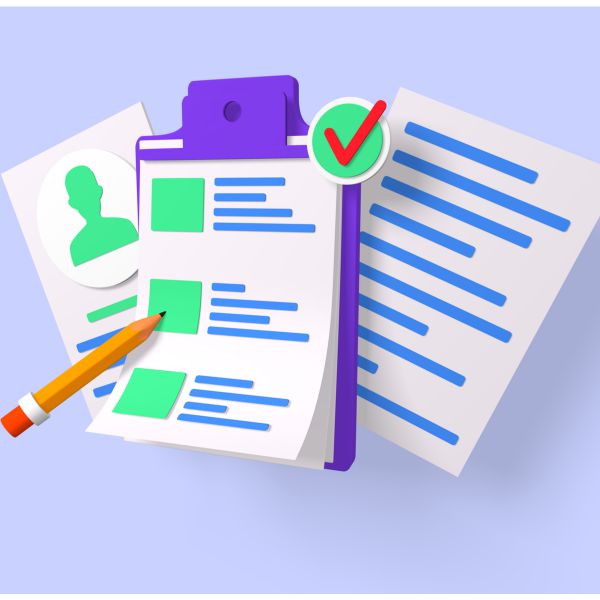
Creating Job Transfer Sets
There are two general methods used to create Job Transfer Sets. Standard Job Transfer Sets and Employee Specific Job Transfer Sets.
Standard Job Transfer Sets are a good fit in scenarios with well-defined Rules about who can work what jobs. For instance, many casinos use a job progression ladder to develop employee skills. As an employee progresses up the ladder, it's confirmed they possess all the skills required to perform the jobs located lower on the ladder.
A typical job progression might be Blackjack Dealer skills up to > Roulette Dealer skills up to > Craps Dealer skills up to > Pai-Gow Dealer. From this job progression, we can extrapolate four Job Transfer Sets.
The Pai-Gow Dealer Job Transfer Set contains all Pai-Gow Jobs, all Craps Dealer Jobs, all Roulette Dealer jobs, and all Blackjack Dealer Jobs. Craps Dealers possess all Roulette skills and, Blackjack skills, and so forth.
These standard Job Transfer Sets are then assigned when an employee is hired or changes position. Note: Standard Job Transfer Sets will only get you so far. There will always be a percentage of the workforce that falls outside the standard rules. These can be dealt with manually, or separate logic can be created to address them in an automated fashion, depending on the volume.
Employee Specific Job Transfer Sets involve defining an employee’s Job Transfer Set uniquely, one for each employee. This is generally done by creating a group of standard Job Transfer Sets as the starting point and modifying them as needed for each employee.
For example, you might create a Med-Surg RN Job Transfer Set as the starting point, and for many new employees, their Job Transfer Set will exactly match the Med-Surg RN Job transfer set. These jobs will be augmented for many other employees based on the employee’s particular qualifications and job history. A tenured Med-Surg RN may have worked in many units over the years, so their Job Transfer Set will include the Surgical Suite RN and Trauma Center RN jobs and to the standard Med Surg RN Jobs.
Assigning Ownership
One of the trickiest pieces of the Job Set Transfer equation in UKG for most managers is locating the information about what other jobs an employee is qualified to work. Often HRIS systems will contain multiple position assignments, which can be a great starting place. In our experience, one of the best solutions to this problem is to give the ownership of Job Transfer Sets to operational schedulers.
Operational schedulers can begin by creating Generic Job Transfer Sets for each employee containing only their primary job assignment. This is most often the case when there has been no central repository, and all the knowledge resides with operational schedulers.
Any way you slice it, taking steps to improve your business processes to support the creation of Job Set Transfers in UKG is key to getting the right people in the right jobs at the right time.
Download & learn more!
For a fuller explanation of UKG Labor Level Transfers, download Improv's April 10, 2021 Webinar recording by clicking the green box below.
The discussion begins at timestamp 21:31.





Comments