

Implementing or upgrading a powerful Workforce Management (WFM) software like UKG Workforce Central or UKG Dimensions is empowering, even exciting—to a point. However, it’s not uncommon for the excitement to die down after even the biggest go-live. That's because standard implementation training will only take your team so far.
Before long, actual user-adoption rates will surface and perhaps even a little frustration. A straightforward solution many UKG managers overlook? More training. Simply adding a little more training to reinforce new processes can immediately improve outcomes (and boost morale).
10 tips to improve system training
1. Observe how people use their software.
A thorough understanding of how you plan on using and benefiting from the software is the first step of a training process. Look for signs of gaps in your training. For example, if multiple trainees start asking the same question about a specific part of the program, that could indicate a significant training gap. Once you’ve outlined your goals and the benefits, you can quickly outline a custom training plan.
2. Build a focused training plan.
Once you’ve outlined the goals of how different users will be using the software and the existing gaps, it is time to build a training plan. Potential questions to ask yourself:
Who is your audience and what exactly do they need to learn?
Is there a pattern to staff training gaps?
How does this task benefit the user?
Do these tasks benefit the organization?
Does this training align with business goals?
What are you trying to accomplish?
What is required to get there?
Are we being realistic with goals and timelines?
Take the time to write out bullet points for each topic you need to address in the training. Next, create a comprehensive timeline for your training. Make sure you build in enough time to modify training for different user groups.
3. Connect training benefits to each user.
A critical step to a successful training plan is getting off on the right foot with consistent, clear communications. Telling people why the training is needed and how it will directly impact them and their daily workflow will do wonders for momentum. This step is also a key component of successful Change Management, also called Change Enablement.
4. Tap the power of super users.
If possible, when building a training curriculum, include frontline team members who show enthusiasm and skill in using the new technology. This approach gives other learners a peer advocate they can connect to. Once you’ve outlined your curriculum, develop custom training materials or a custom manual.
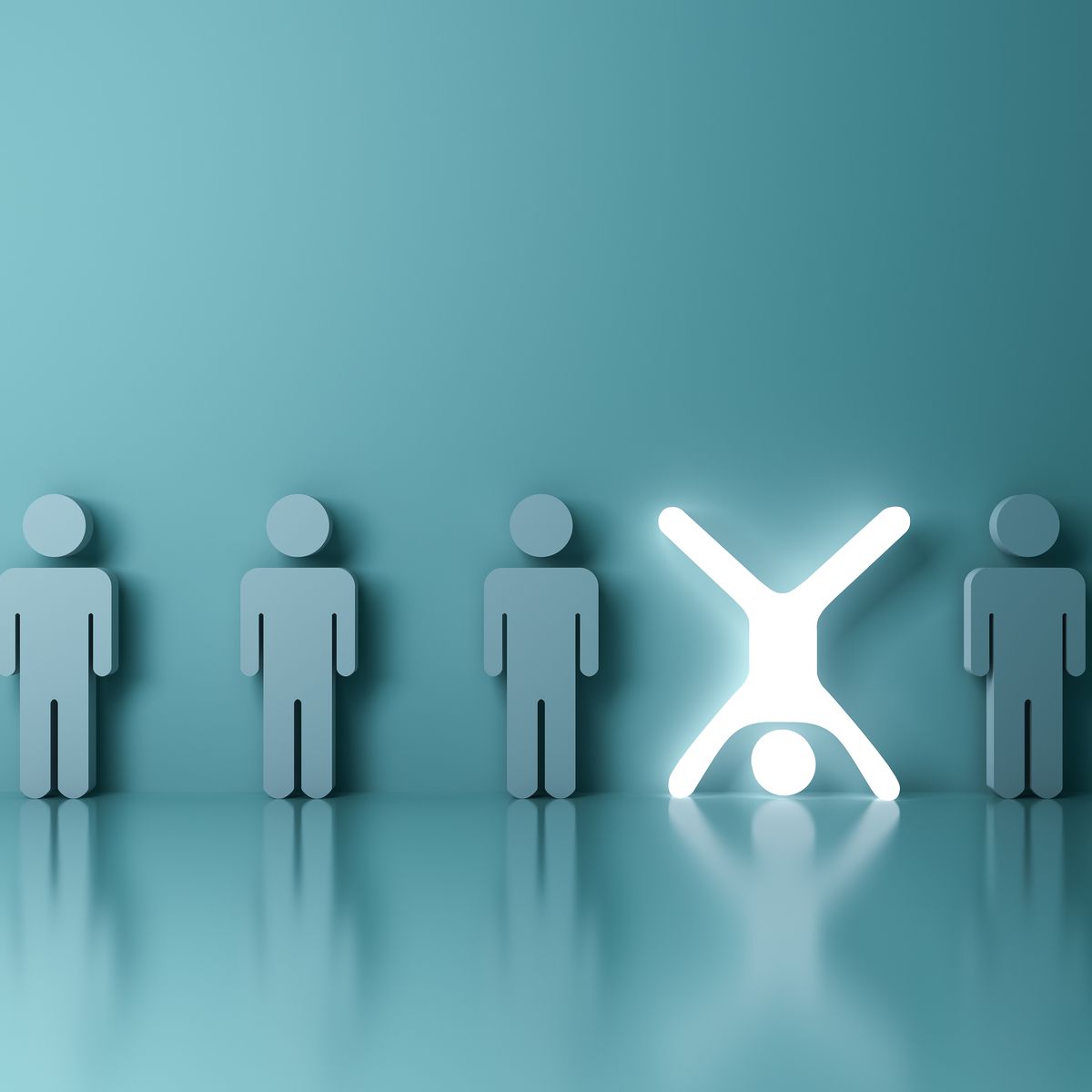
5. Modify for learning styles.
Keep in mind that your audience will have different technical abilities and learning styles including auditory, visual, and kinesthetic. Consider adding real-world, relatable examples to your training that a user's daily tasks, responsibilities, and challenges. In addition, use language and definitions that are familiar to each user group and take into consideration the time a user has spent with the organization and their experience with UKG.
6. Involve the whole crew.
Change isn't easy and a technology change can easily double the struggle for some learners. For that reason, be sure your whole team is integrally involved in each step of the training project, from discovery to development, and delivery. The more input and involvement team members have, the more they will feel the change is being made for their benefit, which will help create trust and a desire to learn and contribute to overall workforce goals.
7. Give your users what they need (and nothing more).
Ensure the only content you include in your training (per user group) is what your learners need to know—nothing else. Once you’ve established your training plan, stick to it exactly. Adding unnecessary content will likely drag out your training schedule and frustrate your audience. Remember: Attention spans are short. In fact, studies show, human attention spans have decreased from 12 seconds to eight seconds in the past two decades. Learners in their early 20s, or Gen Z, especially struggle with staying focused, due to consuming more short form media.
8. Make user adoption the end goal.
One of main goals of any UKG training is to achieve successful user adoption across your organization. While your team will also enjoy numerous benefits of training and optimizing UKG—such as real-time analytics, easier scheduling, cost savings, and task automation—solid user adoption will continue to reinforce operational outcomes in the long run.
9. Provide a quality training environment.
Forgo the urge to take shortcuts or wing your training. As we say at Improv—train right or train twice. Solid training requires a solid, consistent, quality approach. Make every effort to create a consistently stable training environment supported with quality training materials. The training materials should be clear, concise, and closely match the actual tasks employees perform. Don't be afraid to be creative or add some humor to your training. We've even themed our training materials for some groups depending on their culture.
10. Analyze and improve training.
Often overlooked, Post Training Analysis—documented feedback that includes wins, losses, and best practices—will fortify your long-term user adoption. No training will be perfect the first time. An essential part of ongoing user adoption is making sure you honestly identify areas of improvement.
Customizing your UKG workflow can be complex, which makes it tempting to resort to manual systems or workarounds. But pause first. Consider using your software the way it was designed—to catapult your team into a new realm of automation and efficiency. And often, that new realm is just a few, targeted training sessions away.
Need a little UKG training?
Need a lot?
If your team is on a tight schedule or understaffed, partnering with UKG training consultants (Psst! Improv!) can design, customize, and accelerate your training plan. Improv has designed multiple ways for our clients to engage our team. Our UKG support packages are designed specifically to meet big and small service needs for both WFC and Dimensions customers!
Help is a click away—let's talk!
UKG Admin Training
Are you a UKG Admins has yet to master the essentials of your Workforce Central platform? Consider the fun and engaging Super Guru Training. Get the skills you need to succeed. Get a glimpse into a WFC class here.




Comments