WFC is moving to the Cloud. In fact, 83% of net new additions of Workforce Central are now in the Cloud. Cloud-based workforce management applications create easier access and management of real-time employee data, while providing enterprise class HR, time, and attendance platforms. It seems like everywhere you look technical blogs and IT consultants are encouraging small and mid-size businesses to consider moving to the Cloud. However, a migration to the Cloud can be costly, time consuming, and disappointing if not executed properly. With the release of Kronos Version 8.0, many organizations are considering, not just an on-premise upgrade, but upgrading into the Kronos Cloud. How can you determine if it will be beneficial to your organization to move to the cloud?
Here are some key questions to consider before deciding if moving to the Kronos Cloud is a wise investment for your company.
1. Are you a small to medium sized business or a large organization?
Small to medium-sized businesses (SMBs) often do not have the IT staff, bandwidth, or financial resources to manage an on-site Kronos application. The nature of the Cloud is designed to accommodate SMB’s because it eliminates the need for a dedicated on-site Kronos IT team, and updates and bug-fixes are applied automatically. Data backups occur daily and security is constantly reviewed and enhanced. Non-SMB customers may not see the same return on investment (ROI) as they may already have large embedded IT departments and data centers already constructed to accommodate the sheer amount of data and bandwidth they need.
2. Have past Kronos upgrades been expensive and arduous?
A Kronos upgrade for an SMB can be expensive and time consuming, especially if there has been heavy customization or custom programming. If your Kronos application is heavily customized or configured, moving to the Cloud will not necessarily reduce the time for an upgrade. However, you will no longer have to be concerned about upgrading your hardware if required. It also eliminates the need to perform upgrades in multiple physical locations. However, if your Kronos application is not heavily customized or configured, your time to value proposition for your upgrade may be greatly decreased.
Beyond upgrades, Kronos Cloud Services or your Kronos Service Partner (that’s us) can handle technical issues, saving your IT team valuable time. The installation of applications, database-level service packs and patches is also handled by the Kronos Cloud Services team, as well as data back-ups and regular system performance health checks.
Additional Point to Consider: The recently released Version 8.0 introduced a feature for both Cloud and on-premise Kronos applications called the "Roll up Patch Release:” patches that are released monthly. Each month, the changes are rolled up in a patch so you do not have to install incremental service packs.
3. How large is your IT staff? Is your IS/IT team overburdened with work? What level of Kronos-specific knowledge exists?
In a small to medium sized organization, many IT departments or teams are stretched thin. There may not be enough resources (both financial or talent) to support the demands of a complex WFM system. Beyond capacity, sometimes an IT team simply does not have the skills necessary to support or manage a Kronos application effectively.
The Cloud may be a great solution for SMB’s without the resources necessary to support a large Workforce Central Application. Outsourcing to Kronos Cloud services allows for faster implementation and better management because Kronos services will manage the application. Internal IT teams can focus on other priorities.
4. Do we need faster and more reliable support?
For SMB’s that need faster and more reliable support, the Cloud is often the solution. The Cloud is scalable and flexible. The Cloud is reliable and saves organizations the need for redundancy planning in case of a power outage or natural disaster. It also makes it easier for organizations to improve and ensure compliance. An overall more predictable expenditure, the Cloud requires less physical space and energy for hardware and results in reduced labor costs. These cost savings can often cover the hosting expense of moving to the Cloud.
5. Are we supporting a ”Free Agent Nation”?
Kronos Workforce Central version 8.0 in the Cloud is designed to function seamlessly for managing a “Free Agent Nation,” meaning it gives organizations the ability to manage internal and external agents, moving employees in and out seamlessly. Migrating to the Cloud makes your Kronos applications available for all employees with online or mobile access anytime and anywhere. The Cloud can be great tool for managing your workforce. Since Kronos runs as a SAAS, organizations can receive real-time workforce analytics as well as hosting and application management. If your organization is supporting an extremely mobile workforce, Cloud deployment ensures that everyone works in unison.
Improvizations is happy to assist your organization with your Kronos Workforce Central 8.0 upgrade, whether it is on premise or in the Cloud. We have Kronos certified consultants who are ready to assist you to upgrade to the Cloud as well as consultants with years of on-premise upgrade experience.
Is your organization considering upgrading to Workforce Central 8.0 or moving to the Cloud? We would love to connect with you to help you decide what the best fit will be for your organization.

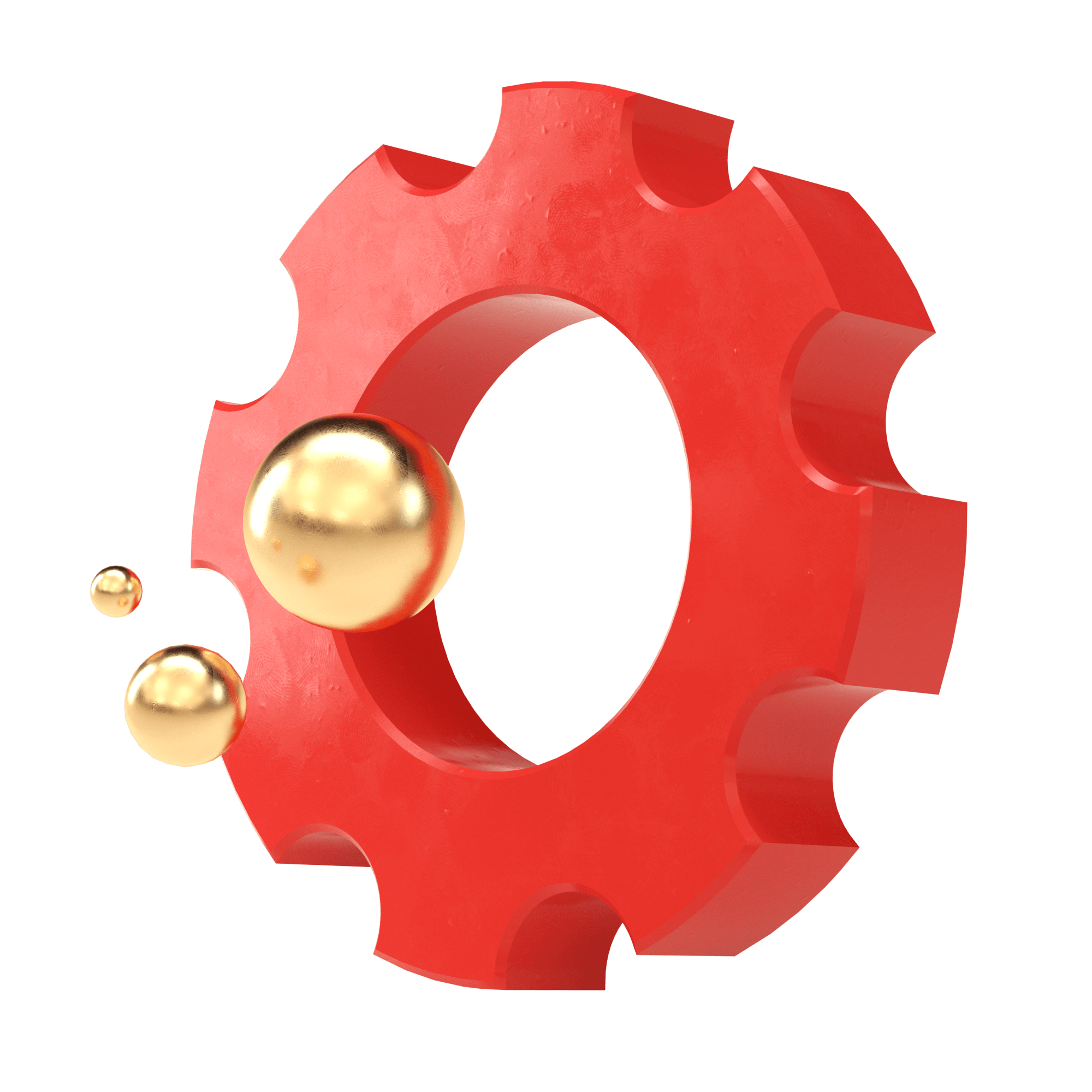
Comments