

Editor’s note: This is part I of a two-part series on best practices in managing a Kronos Implementation.
We see you sitting there, anxious about your upcoming Kronos implementation. We get it. There’s a lot at stake, and software implementations can get tricky. However, with a good team and some strong Project Management principles, we promise everything will be just fine.
Let’s get started.
Step One: Appoint a Strong Project Manager
The number one way to ensure your Kronos implementation is successful is to make sure you have someone on your internal team running the show. We recommend someone who has managed a big project before, though they do not need to have previous experience managing a project exactly like this one.
If your Project Manager has experience managing deadlines well, has excellent communication skills, and is good at facilitating tough conversations, they’ll be exactly who you need.
The Project Manager should start by building a team of people to execute the project. This team should include people who can handle specific aspects of the implementation and help your Project Manager gather necessary information throughout the project.
Now, you might have some great folks on your team who are super supporters but don’t have the capacity or the right skills for this implementation. No worries — your Project Manager can use those people too! All along the way, you’re going to need cheerleaders from every level of your company to make sure your Project Manager stays on task, and the project is completed successfully.

Step Two: Leverage Your Tools
As you move through the implementation process, it’s important to document and track everything. Already using a project management tool? Build a project timeline within that tool. Already on the Cloud? Ensure all documents your team will need are in a safe place on the Cloud that everyone can access. (Not using the Cloud yet? It might be time to consider it.) It will be essential to keep documents updated and accessible to your team throughout the project. Don’t forget: the Cloud is your friend.
Step Three: Build Your Outcomes
With your Project Manager and the implementation team in place, it’s time to lay out your project plan. Here are some questions to think about to get started:
-
What about implementing Kronos will change how we do things?
-
How long do we have to get this done?
-
What are our top three priorities for this project?
-
What are some things we should plan for during the process that might go wrong?
During this conversation, you’ll want to build a set of priorities and outcomes for your project.
Take time to assign tasks to your team to start moving the implementation forward.
What’s Next?
Alright, you’ve got your Project Manager, your Implementation Team, your tools, and your outcomes. Do what do you do now? Come back next week for Part II of our series for more tips about implementing a Kronos project!
— — —
Choosing the right Kronos consulting team for your implementation can make a significant difference in your launch and outcomes. The Improv team is experienced in all Kronos products (including Dimensions). We excel in complex Kronos configurations and will create custom project timelines, change management, and training plans to support your implementation. Connect today with our team, and let’s get started.
.png)
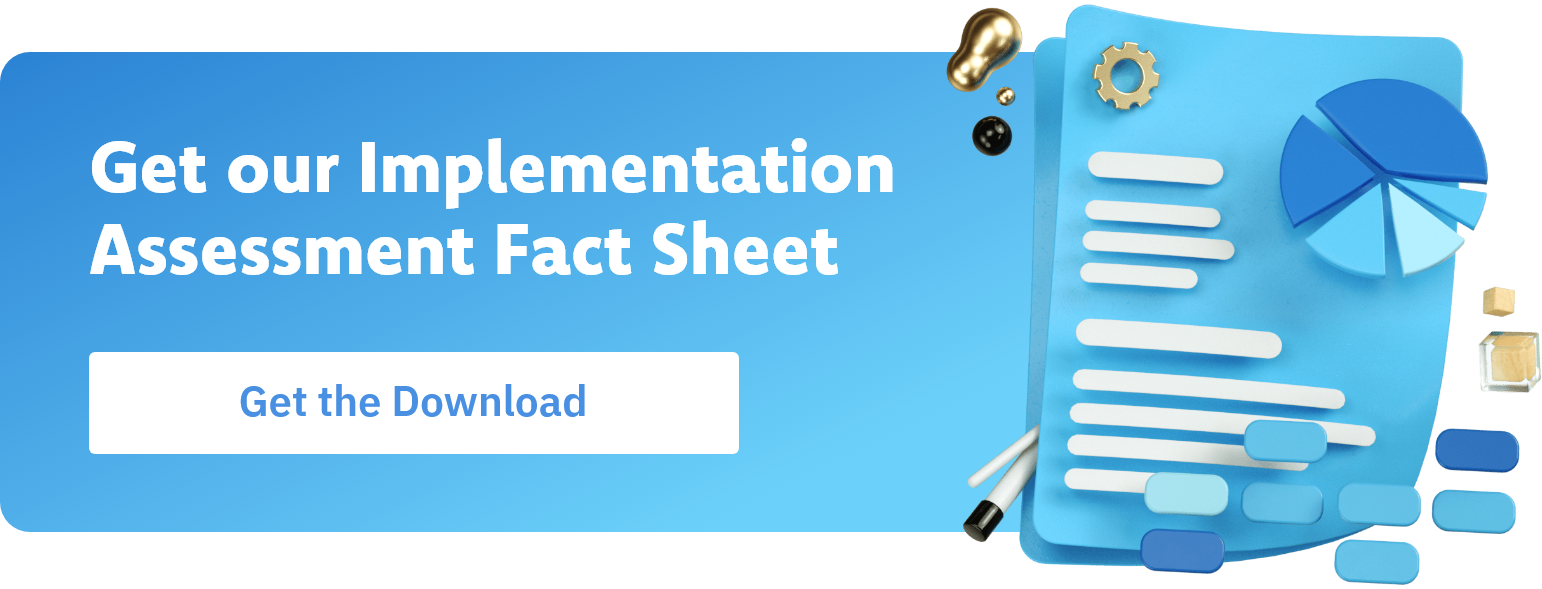



Comments