

“Where’s that document?” is probably the most frequently asked question during a Kronos implementation or upgrade.
That’s why having a Document Management System (DMS) that governs the retrieval, storage, and control of project documents is critical to the success of a Kronos implementation.
When an implementation team lacks a centralized document repository that can be shared both internally with the project team and externally with clients, vendors, and consultants — it won't be long before progress and momentum take a hit.
This best practice comes down to math. Consider: If you have 20 people hunting for documents or using incorrect versions for three to four hours a week, and multiply that times the duration of a project, you’ve lost days, even weeks.
Is your compliance at risk?
In addition to putting a dent in your team’s productivity, poor document management can also put a company’s compliance at risk, according to Improv Application Consultant Ken Casey.
“At the start of an implementation, there’s a whole series of documents to work through from start to finish. Without a central database, documents — some of which can contain sensitive information — end up getting emailed, which can create a compliance issue.”
Document Chaos Not Uncommon
According to Casey, it’s not unusual for small and large companies to have a confusing or fragmented way of storing documents.
“The best thing to do is have a Document Storage meeting as part of a project’s kick-off,” says Casey. “Agree on a protocol of where and how to store all project documents. Setting aside a specific time to set up this architecture will set the tone of an implementation and save a lot of time and headaches.”
Taking the time to get everyone on the same page during a Kronos implementation will generate amazing project momentum and efficiency.

7 Ways to Centralize Project Docs
According to Casey, file and folder structures will look different for every company based on size, needs, and third-party sharing platforms including Google Drive, One Drive, or SharePoint. However, consider keeping the structure as simple as possible — no more than seven categories.Be sure to establish the following:
1. Data security. Consider bringing your security or IT department into your data storage meeting early — don’t wait. With the increase in data breaches, it’s imperative to make sure your process meets your company’s data security requirements. Depending on your long-term document storage and security requirements, there are a number of comprehensive document storage solutions on the market.
2. A naming convention.Get a consensus on how to name files and stick to that format. Don’t use acronyms no one understands and be sure to use descriptive information that is easily repeatable among team members.
3. A formatting structure.What format will your documents be posted in— Word, Excel, PDF?You may want working documents in a Word document and final, sign-off docs in a PDF format. Have your team agree on the format that works best.
4. Access and permissions.Team members need access to various levels of documentation to complete their part of the implementation. This is done by establishing clear ownership in a Document Storage Point Person (or two) to handle permissions, troubleshooting, and outside access to data.
5. A versioning protocol. Depending on your chosen third party sharing platform, there’s often no need for naming different versions v1 or v2, most platforms now automatically save the most recent document. However, if you aren’t on a shared platform, be sure to establish how you will archive prior versions of a document so that collaboration is seamless.
6. Documentation material.Once your document storage process is established, it should be put in writing. This new DMS guide (or cheat sheet) can be updated and shared as the process is improved over time. More important, it can be given to new hires or team members who come into the project late.
7. Follow-through and improvement. A DMS is as effective as it’s execution.The DMS point person should do weekly spot checks to ensure naming, versioning, and filing protocols are followed. Be sure to support reluctant or maverick team members with additional training and positive reinforcement.
Organized, controlled, simplified data reduces confusion,increases productivity, and ensures milestones during an implementation. Too, where there’s order,there’s harmony—a welcome addition to any IT project.
Are you considering a new Kronos upgrade or implementation? Bringing in a Kronos-certified consulting team can save you time, money, and confusion. Experts in custom Kronos configurations, partnering with Improv can bring immediate results to efficiency and ROI. Call us today and let's get your Kronos system working at peak capacity and your team excited about its tools!
~~~
Unsure if you are ready for the next-level Kronos power? Grab some valuable insight with this free download.
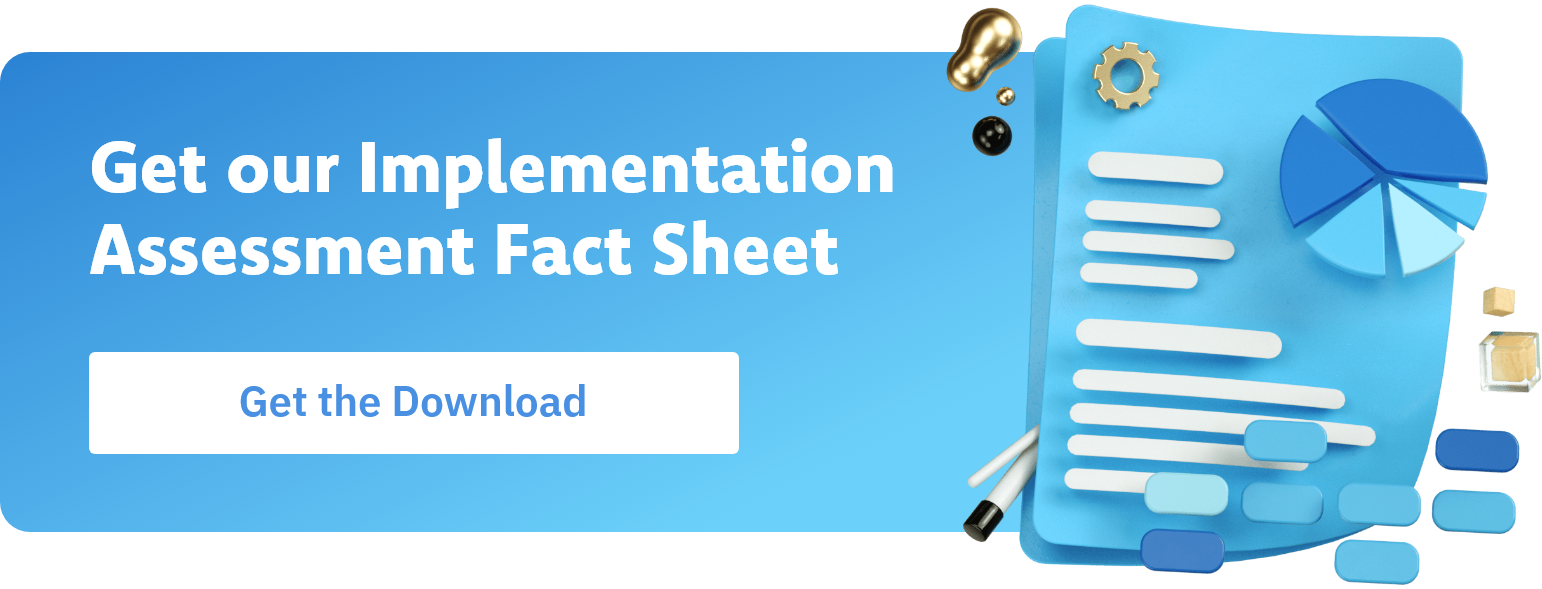




Comments